Search manual
There are several different ways to search for a remote control depending on the information that you have of your device.
If you have the original remote control and it has a reference or name printed on it (this would be the case, for example, with Sony, LG, Samsung, Toshiba, etc.).
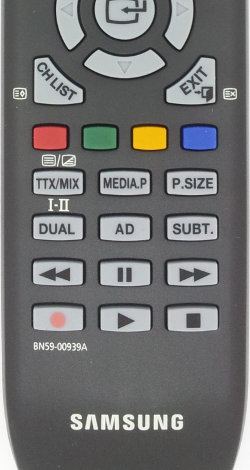
In this case, you must copy the remote control reference (which in the following image appears framed in red) and write it in the search box corresponding to "Reference or model" and in the "Brand" box to this you must write the brand of the device.
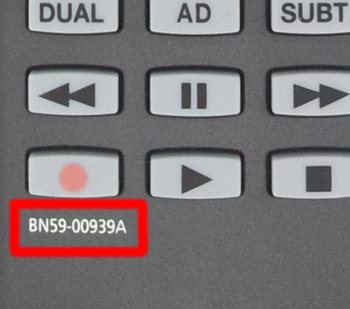
Thus the search would be as follows:
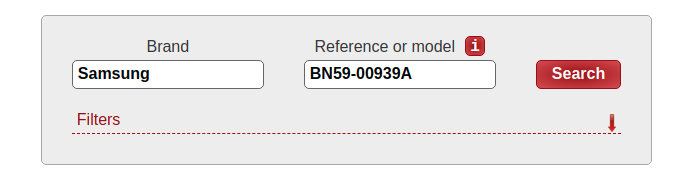
Now all you have to do is click on "Search" and see the results of the search.
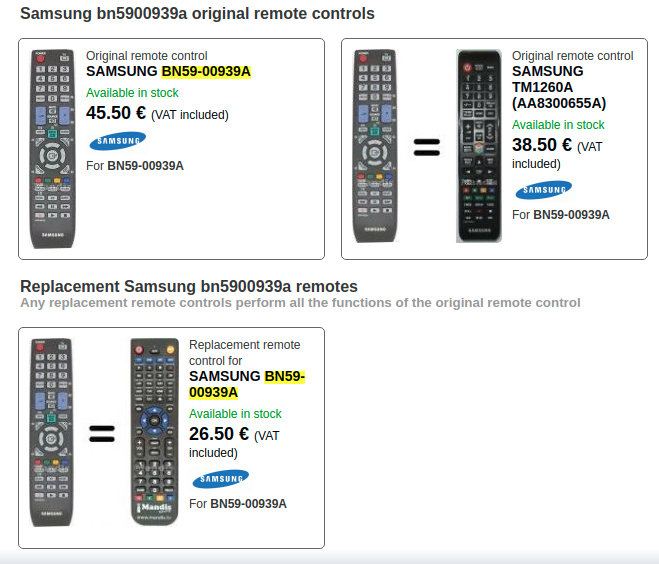
The remote controls that you can see as the result of the search are in the first row the original remotes that match the reference indicated and in the second row the replacement remotes that can replace the original in all its functions.
The next case is when you either do not have the reference of the original remote control either because the remote does not have it printed or because you do not have the original remote. In this case you must perform a search with the model of the device. You can search in this webpage for the remote of any type of apparatus, including air conditioning, if you know the model of the device or the remote reference.
TVs usually have the identification label on the back of the TV, sometimes in those TVs that are hung on the wall, the wall mount used to hung the TV can cover the TV identification label, so to see it you must remove the wall mount from the TV. It is also possible to find the TV model in the instruction manual, but keep in mind that the same instruction manual can be used for different TV models and this means that sometimes the information that appears is not completely reliable.

In the case of other devices such as DVD, DTT, projectors, etc, the identification label is usually either behind the device or below. In some cases there is no label and the model is usually printed on the front of the device.

To find your remote control with the device model, you have to write the device model in the "Reference or Model" field and the brand in the "Brand" field. Then click on the "Search" button.

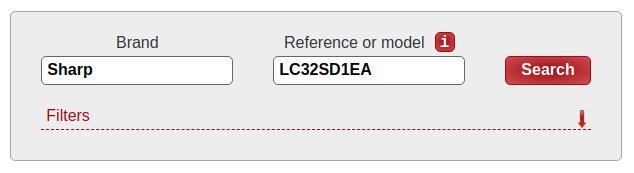
The result of the search is as follows:
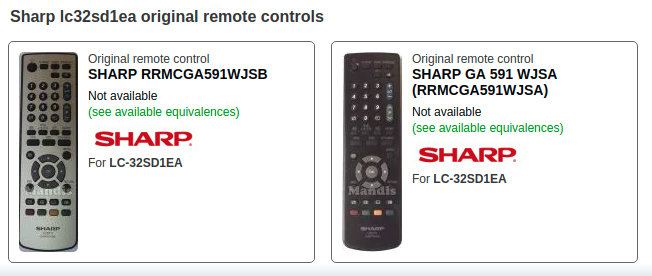
The remote controls that you see are the original ones for this model of device, if you go to the webpage of each remote you will find equivalent remote controls that also work for this model of device and perform all the functions of the original remotes. You just have to choose the one that you want and proceed with the purchase process.
In the case that the original remote control is not available for purchase, when you click on it the image of the remote control will be displayed on another webpage and below the original remote you will find a replacement remote:
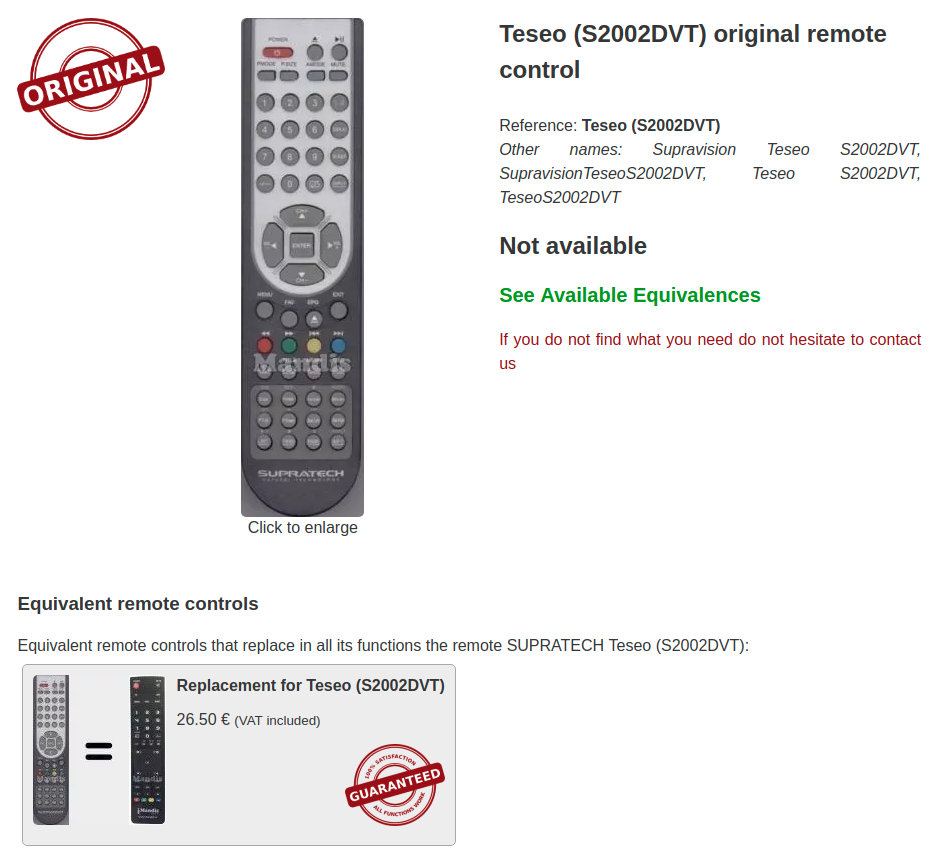
By clicking on the replacement remote you can proceed to purchase it:
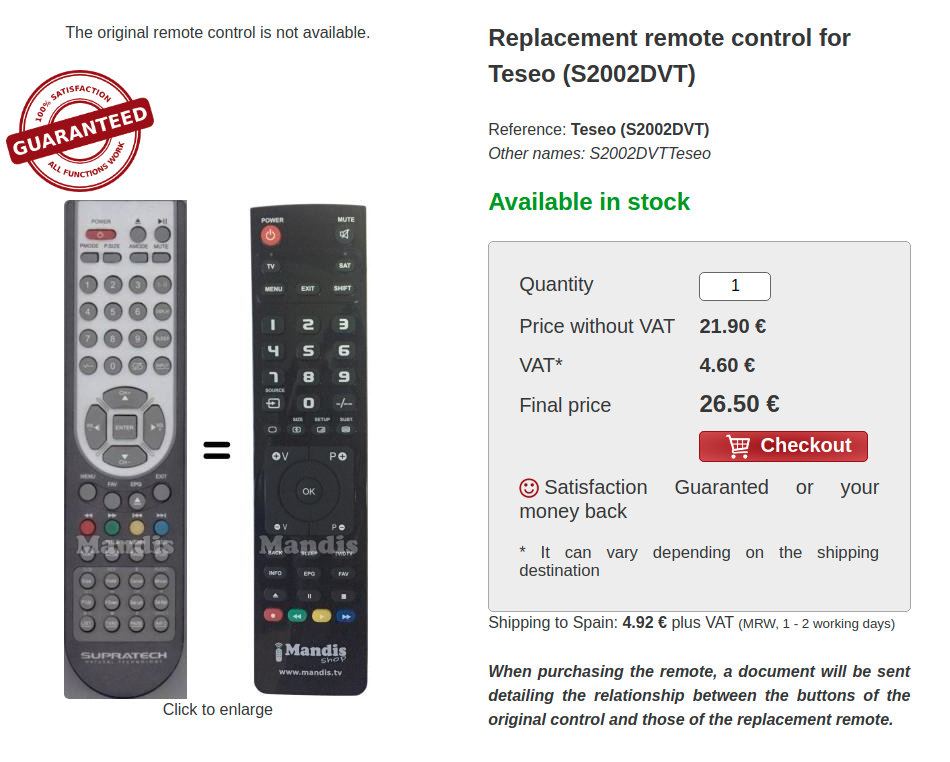
The last case is when despite having the original remote control, it does not have any reference printed on it, and we do not have access to the label of the device. In this case you can perform a search by photo, that is, show all the remote controls that have photo and that are of the same brand as your device. It is also possible to use this type of search when we do not find any results searching with the device model, because in many cases the same remote is used for several different models.
You have to pay special attention when searching by photo in that the remote sought is identical to the original one, because sometimes there are similar but not identical remotes. You must compare the keys of each remote and the inscriptions on them must be the same. If you find a remote control that is identical to the one you seek, this will work even if there is a different brand printed on it because the same remote control can be used by different manufacturers.
To perform the search by photo, you must click on the "Filters" arrow in the bottom right corner of the search box. Then, on the filters shown, you should click on "Show only remotes with photo", write the brand on the "Brand" field and click on the "Search" button.
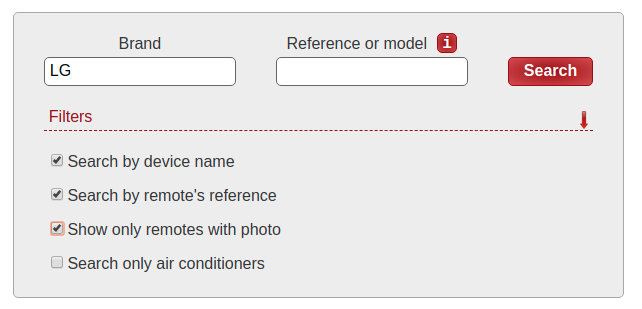
The results shown are all original remote controls of the selected brand that we have in our catalog, even if they are discontinued.
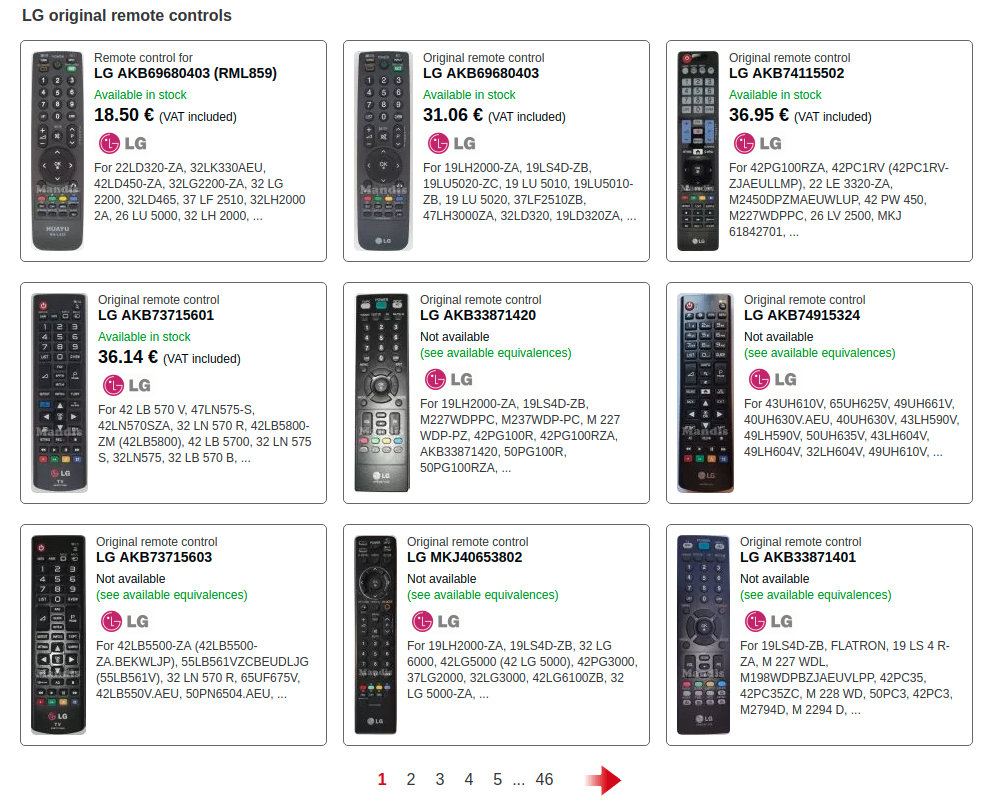
By clicking on the numbers of the bottom of the page or on the right arrow you can go to the next page, and go paging until you find the remote control you need.